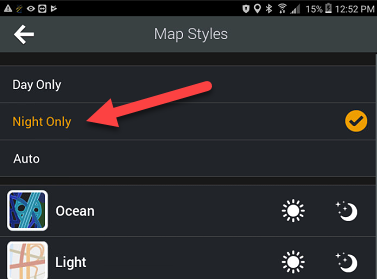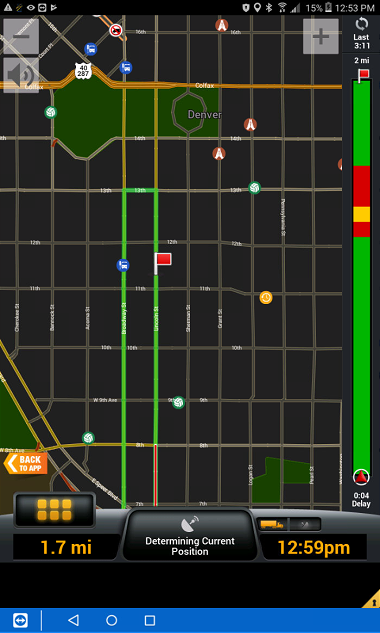Set Navigation app to night mode
Set Navigation app to night mode
Night mode with change the map background to black so that it's easier to see at night.
- Select the Menu button in the lower left.
- Select Main Menu - Setting Gear (on the bottom).
- Select Map Display - Map styles
- Select Night Only
- Press the back button (upper left) until you're back at the map view
, multiple selections available,
Related content
Configuring In-Cab Data Agent
Configuring In-Cab Data Agent
More like this
Driver Agent Functionality
Driver Agent Functionality
More like this
Chromium Crashing Issue.
Chromium Crashing Issue.
More like this
SSO External Provider
SSO External Provider
More like this
Have questions? Email support@bluedotsolutions.com