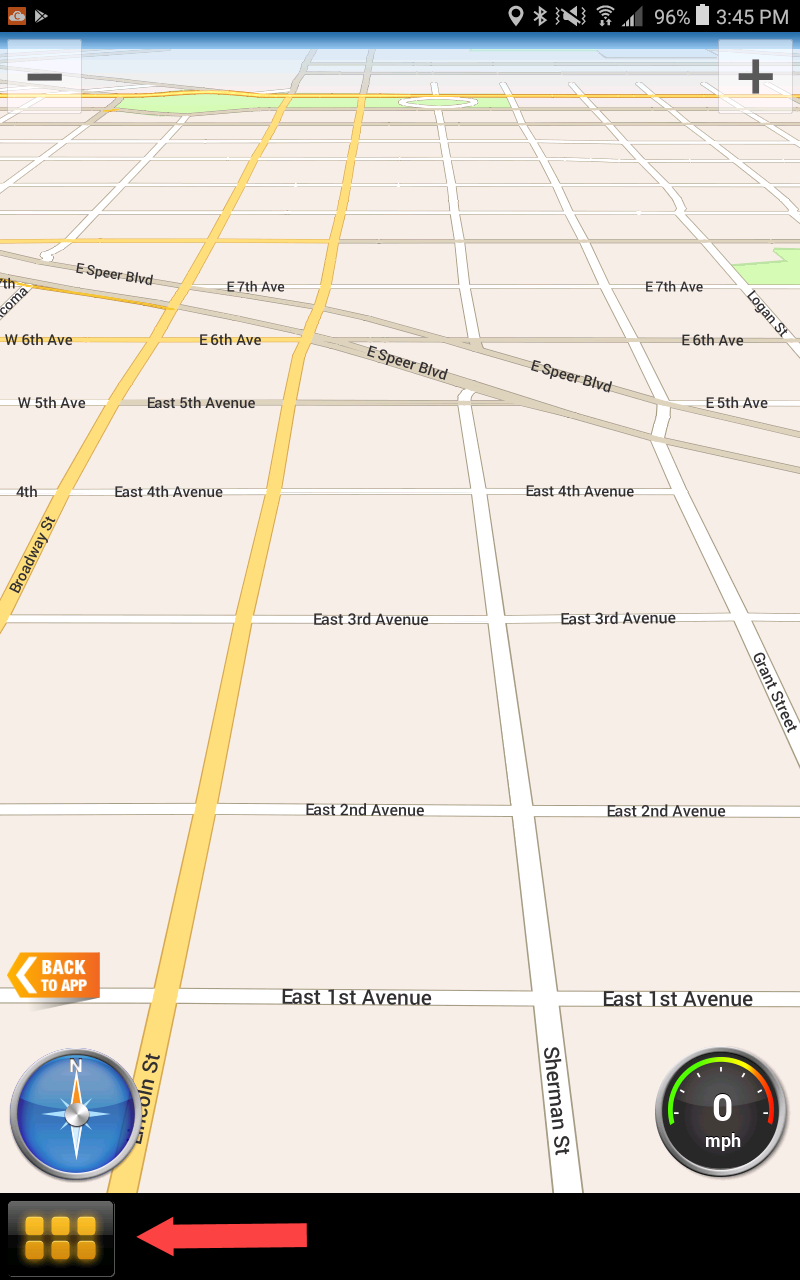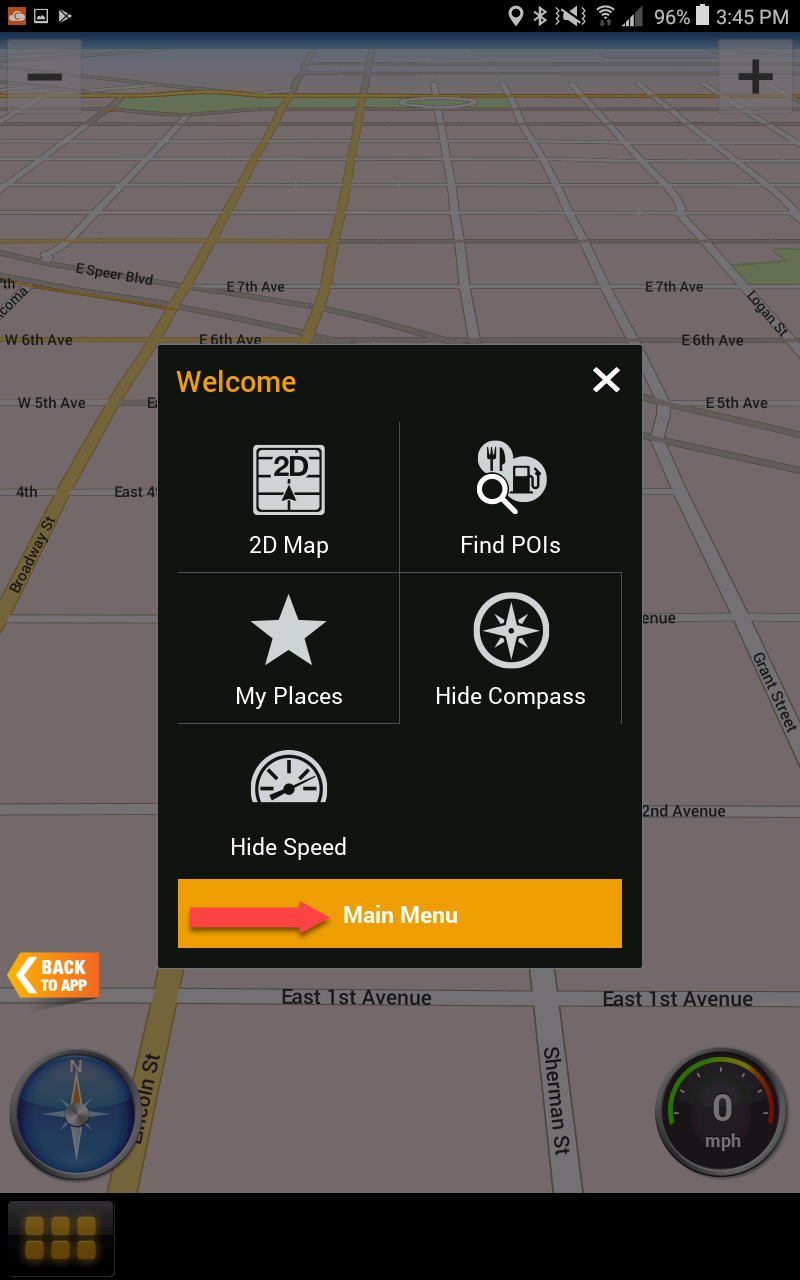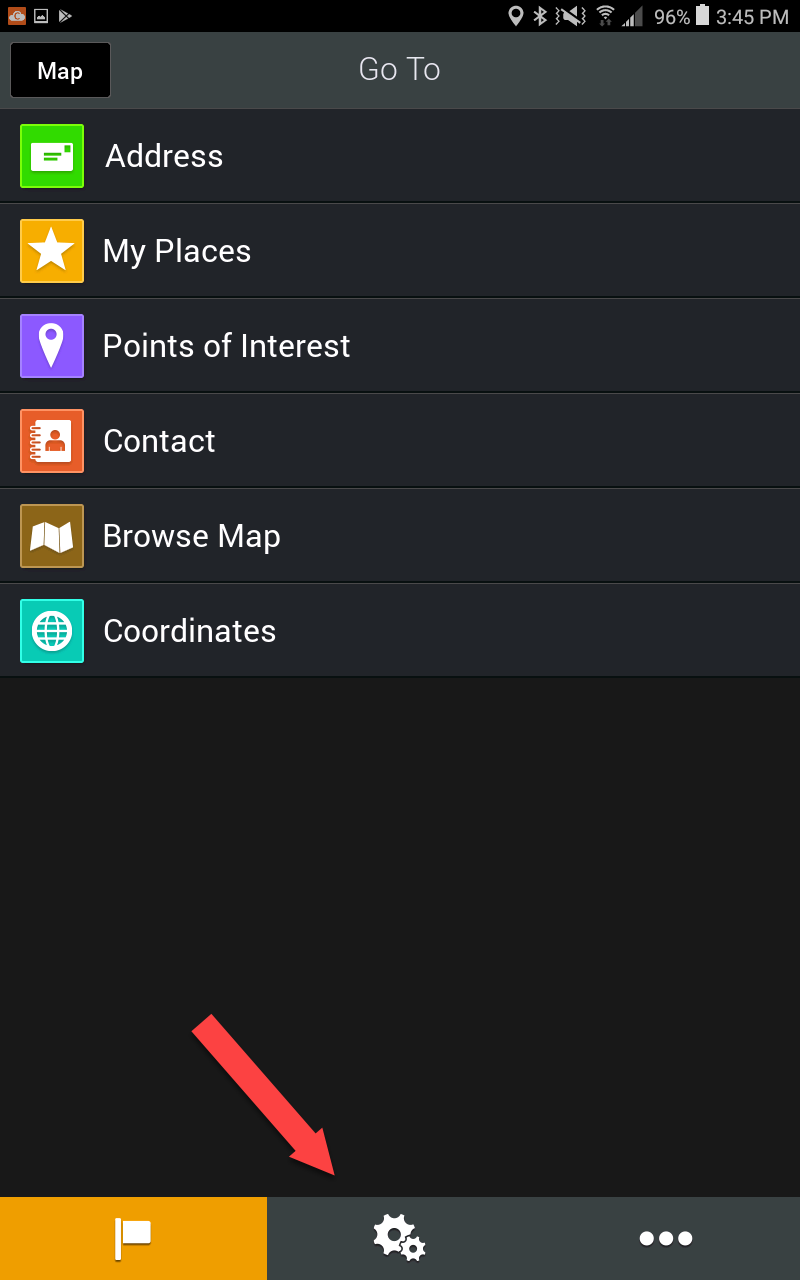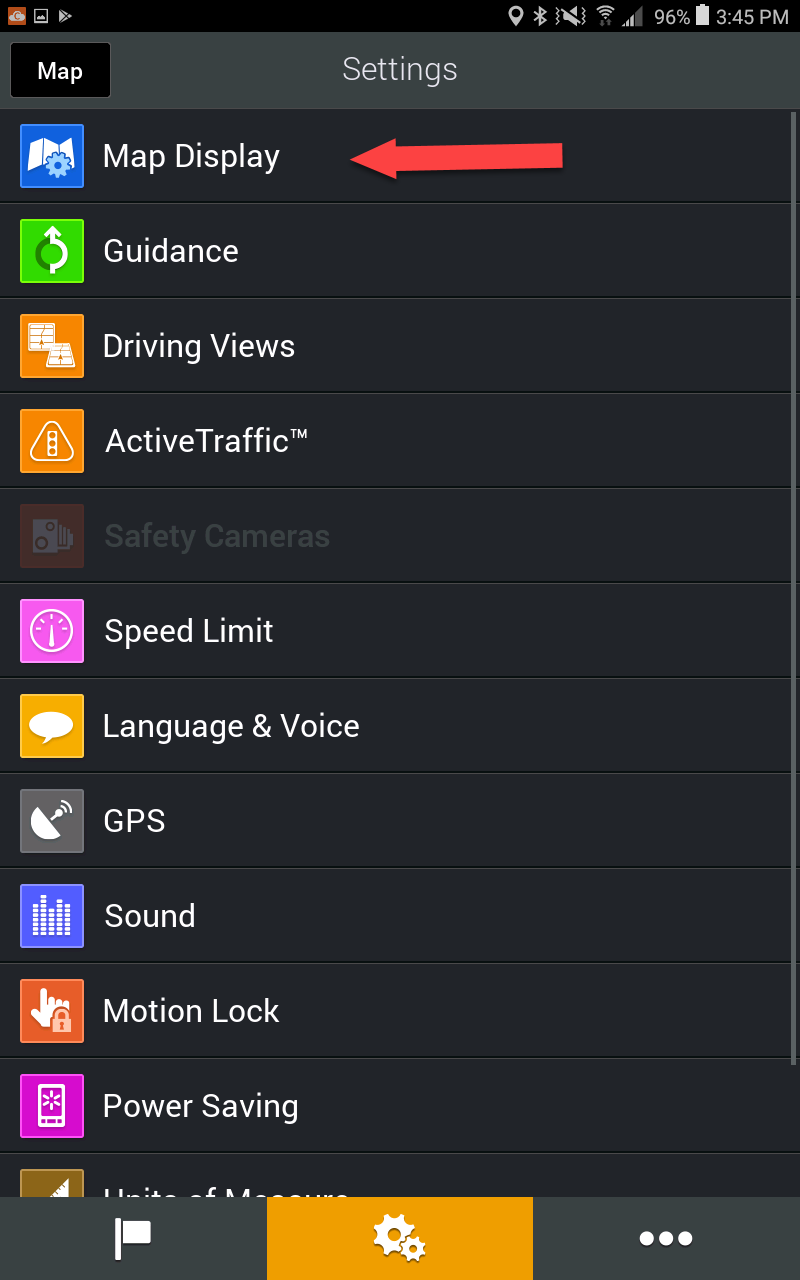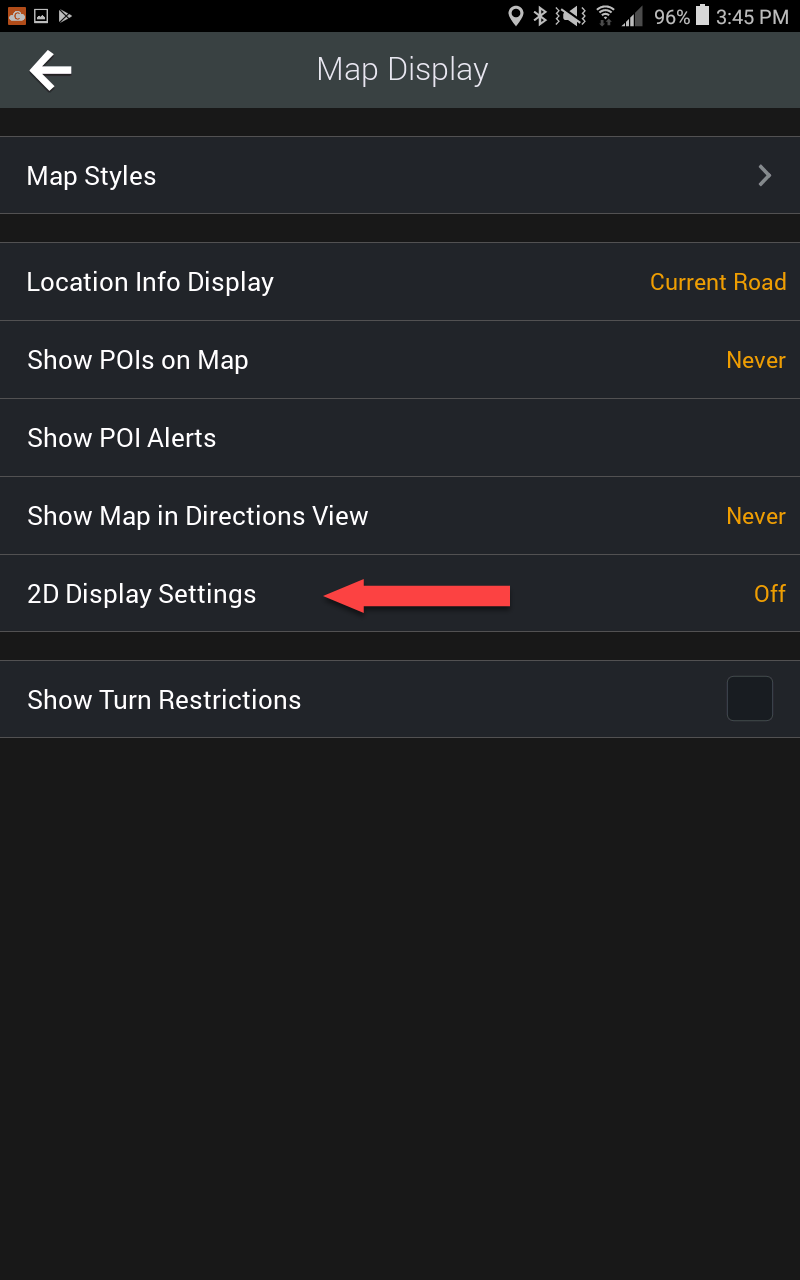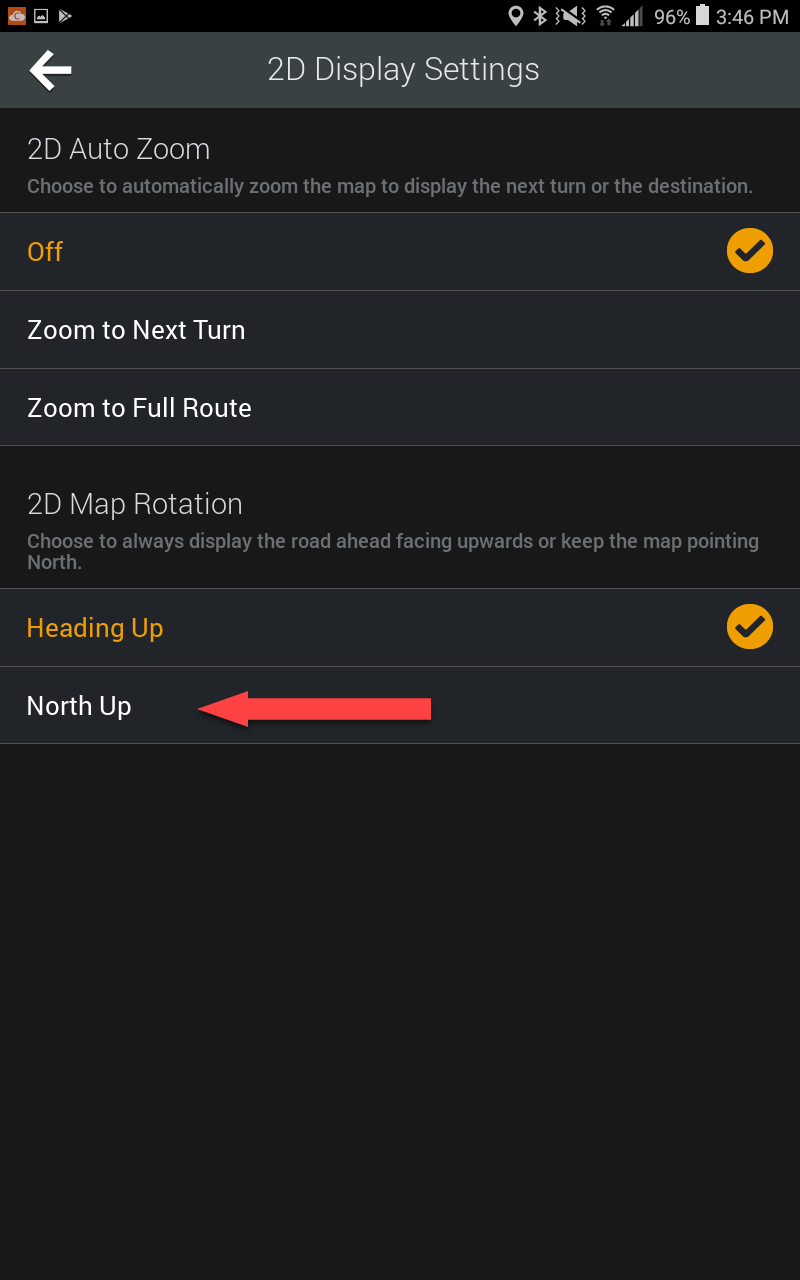Prevent 2D navigation map from rotating
By default, the 2D navigation map rotates so that you are always facing up. It is possible to force the map to stay facing north by following these instructions.
- In navigation, press the menu button in the lower left.
- Then select main menu.
- Then click the gears for settings.
- Then select map display.
- Then select 2D display settings.
- Then select north up.
Have questions? Email support@bluedotsolutions.com