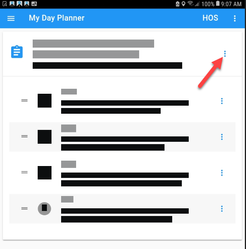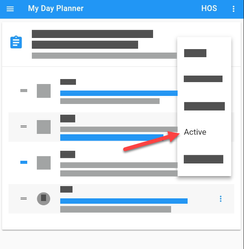Activate a Trip/Load
Before a drive can start a trip/load it needs to be activated if it is not in the dispatched status.
- In DRIVE, tap Menu icon in the upper left corner of the screen and select My Day Planner.
- On the Trip/Load, select the menu button.
- Select Active
Have questions? Email support@bluedotsolutions.com